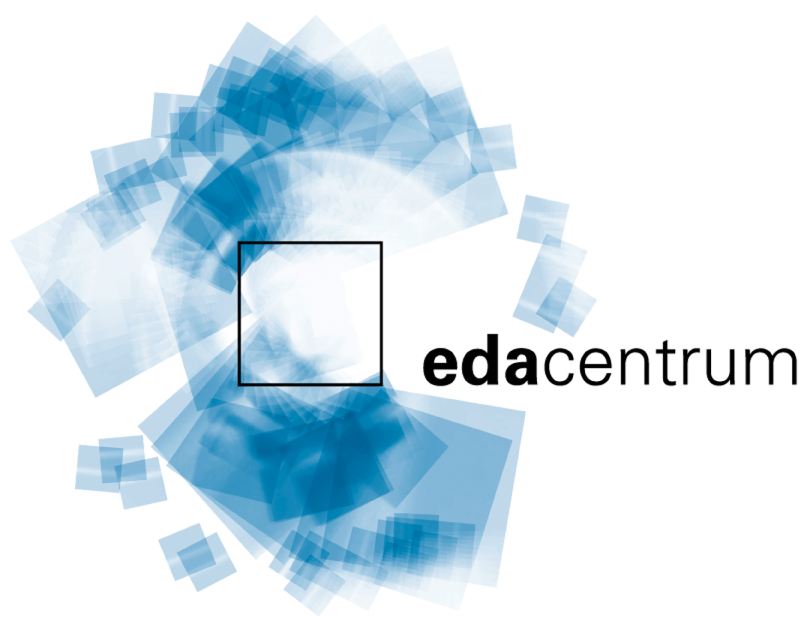DATE Programme for Outlook, iPhone, Mozilla and Google
edacentrum is proud to offer the complete DATE Programme in one single ICAL file to be imported into your personal information manager (PIM). This includes Microsoft Outlook, iPhone, Mozilla Sunbird or Thunderbird Add-on Lightning and Google Calendar.
edacentrum's DATE Calendar ICAL file comprises the complete DATE programme with its detailed session information. You may import or subscribe to edacentrum's DATE Calendar to assemble your personal DATE visit by easy drag & drop. In the following overview you will find some examples to integrate edacentrum's DATE Calendar into your PIM.
If you like to help others with your knowledge on integration into other PIMs, please send us an email to edaCalendar@edacentrum.de, that we can update the list.
Microsoft Outlook
/edakalender/DATE-Calendar?product=outlook&lang=en">Click here to import DATE Calendar (compatible with Outlook 2002 (XP), 2003, 2007, 2010)
At least for import in Outlook 2002 (XP) and 2003 please try this:
- Do not open the file but save it.
- Go in Outlook 2003 to File -> Import/Export
- Click iCalendar import
- Click "Next"
- Choose the ICS file you have saved in step 1
- Change file type to "iCalendar-Format"
- Click "OK"
Subscribe to DATE Calendar (compatible with Outlook 2007, 2010)
- Go to Extras -> Account Settings -> Internet Calendars -> New
- Enter URL:<?php base_path() ?> /edakalender/DATE-Calendar?product=outlook&lang=en
- Click OK
iPhone
Subscribe to DATE Calendar (compatible with iPhone)
- Go to Settings -> Mail, Contacs, Calendars -> New Account -> Others -> Add Calendar Subscription
- Enter Server:<?php base_path() ?> /edakalender/DATE-Calendar?product=iphone&lang=en
- Click Next
Mozilla Calendars
Import DATE Calendar into your existing calendar (compatible with all Mozilla Calendars)
- Go to Calendar and Tasks -> Import
- Select File type: iCalendar (ICS)
- Enter File name:<?php base_path() ?> /edakalender/DATE-Calendar?product=mozilla&lang=en
- Click Open
- (If you have more than one existing calendar you will be asked select your preferred calendar for import)
- (Click Next)
Subscribe to DATE Calendar (compatible with all Mozilla Calendars)
- Go to File -> New -> Calendar -> Network
- Select Format: iCalendar (ICS)
- Enter Address:<?php base_path() ?> /edakalender/DATE-Calendar?product=mozilla&lang=en
- Click Next
- Type in a name and select your preferred colour for the calendar
- Click Next
- Click Finish
Google Calendar
(compatible with Google Calendar)
Androide
- App CalenGoo
- App CalendarSync
- or use the Google Calendar (Google Calendar)